

Tutorial: How to follow 11Onze on Telegram
Telegram is much more than an instant messaging application, and it has tools that allow you to open groups and public communication channels for anyone who wants to follow them. We explain how it works and give you a brief tutorial on how to use the application.
What is Telegram?
It is an instant messaging application, free and open source, which can be used on multiple platforms synchronised through the Telegram cloud, and which allows voice calls, video calls, sending and receiving messages over the internet, as well as creating groups of up to 200,000 members and channels to broadcast to unlimited audiences.
Focused on security
Unlike other messaging applications, Telegram, since its inception, has focused on the security and privacy of its users. It offers the possibility of starting end-to-end encrypted “secret chats”, deleting messages with no time limit, biometric and PIN protection for our chats, incognito mode keyboard, and the alternative of entering a chat without the obligation of having an account linked to a phone number.
Telegram channels
One of the most powerful features that Telegram offers is the ability to create public or private Telegram channels. While messaging groups have a limited number of members, and everyone can participate in the conversation, channels are mainly unidirectional and with no limit to the number of members. There are two typologies:
- Private channels: these are closed communities that can only be accessed by invitation from the channel owner and administrator, through a link.
- Public channels: They all have a username and anyone can find them by doing a search on Telegram and join them.
These public channels facilitate the creation of user communities based on communication and content of common interest. A tailor-made complement to the 11Onze community established from La Plaça.
How to find and join a Telegram channel?
- Once you have downloaded the application, and to find or check if there is a channel with the content you are interested in, simply enter what you are looking for in Telegram‘s integrated search engine, the icon with the magnifying glass, and you will see a list with all the results so that you can choose the most suitable one. You’ll know it’s a channel because the number of subscribers will appear below it.
- Click on any of the search results, and you will enter the channel. At the bottom, there is a button with the option: “Add”. Just click on it, and you will be part of the channel.
- To receive notifications every time you post on the channel, you have to go to Settings, in the wheel at the bottom right of the screen. Under “Sounds and notifications” make sure you have the “Channel notifications” option activated.
Do you want to be the first to receive the latest news about 11Onze? Click here to subscribe to our Telegram channel
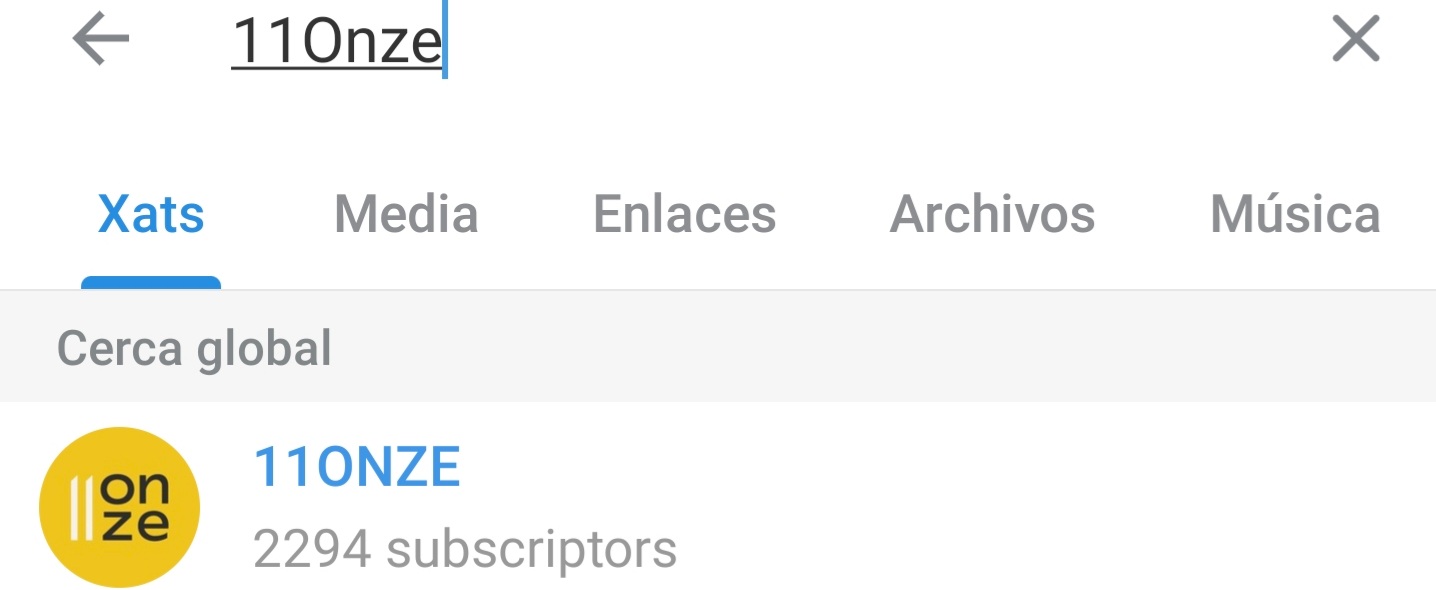
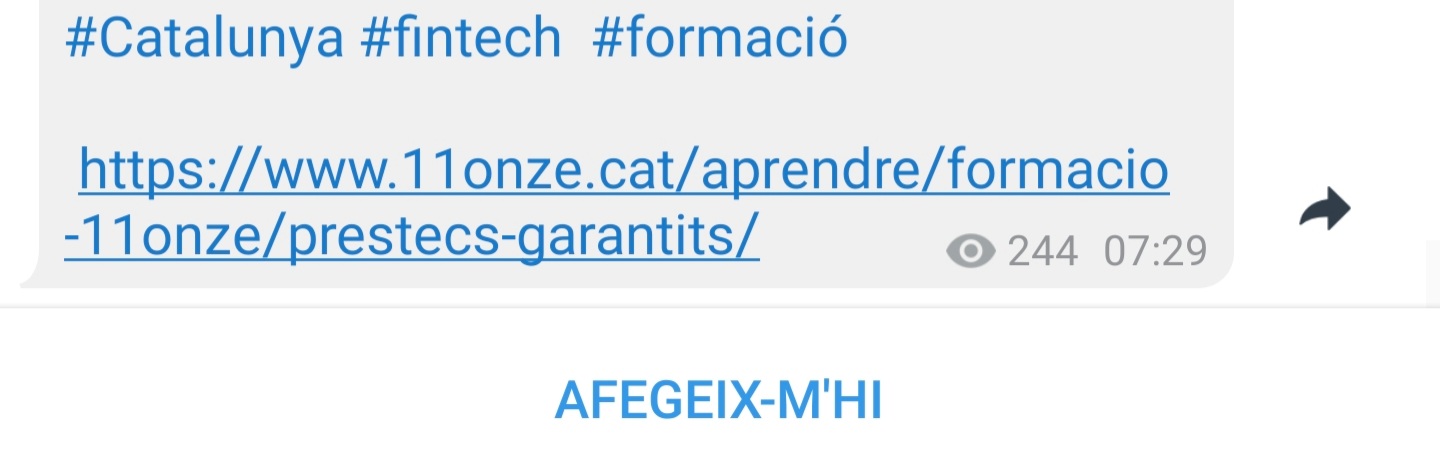
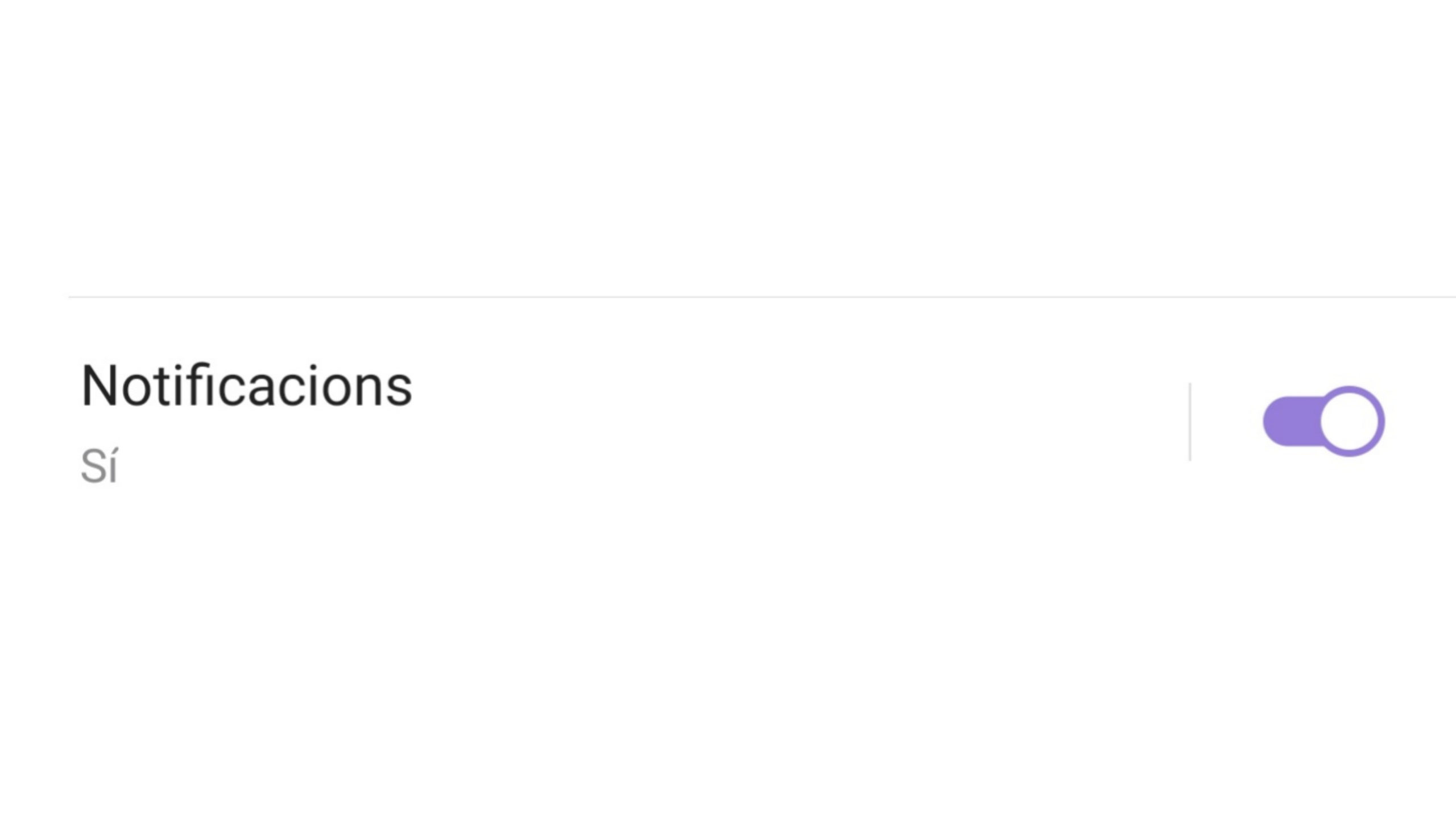

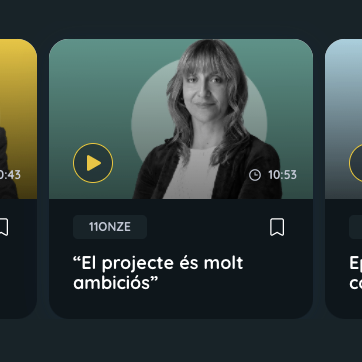
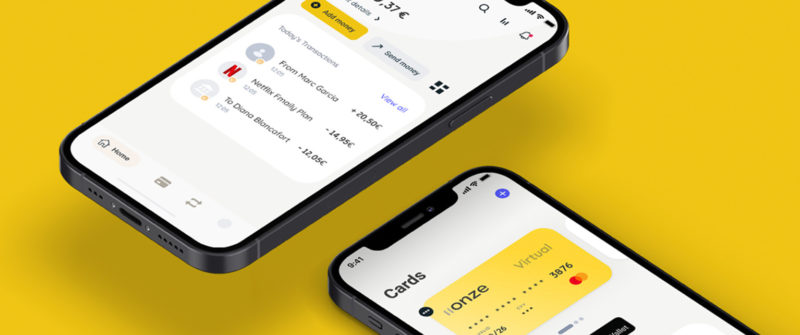


+1!
Gràcies, Eduard!!!
Ja som un més. Enhorabona per la iniciativa. Encerts i exits.
Moltes gràcies pels teus desitjos cap a nosaltres, Miquel!!!
Ara mateix a seguir el compte de Telegram.
Gràcies per seguir-nos Vicenç!!!
👏👍
Moltes gràcies, Alícia!!!
👏
Gràcies, Carles!!!
Explicació molt senzilla, complerts i entenedora
Gràcies, Francesc, per la teva bona valoració.
🙌
Gràcies, Jordi!!!
👍
Gràcies, Joan!!!